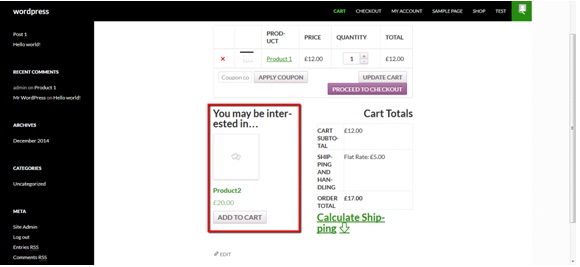First of all add some products from the backend of you site as i’ve created.
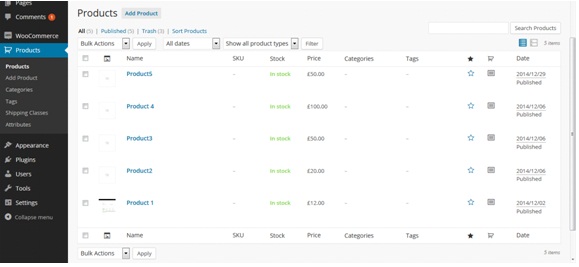 Now let’s say I want to display product2 as a suggestion whenever a customer have product1 in his cart. To achieve this go to edit screen of product1, now move to the linked product section and search for product2 in the cross-sells field. Add product(s) and hit update.
Now let’s say I want to display product2 as a suggestion whenever a customer have product1 in his cart. To achieve this go to edit screen of product1, now move to the linked product section and search for product2 in the cross-sells field. Add product(s) and hit update.
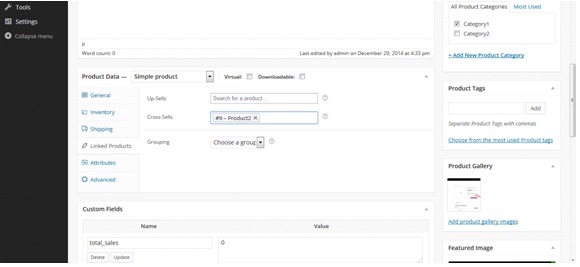 Now, add the product1 to cart and move to cart page. You’ll see product2 being suggested there.
Now, add the product1 to cart and move to cart page. You’ll see product2 being suggested there.