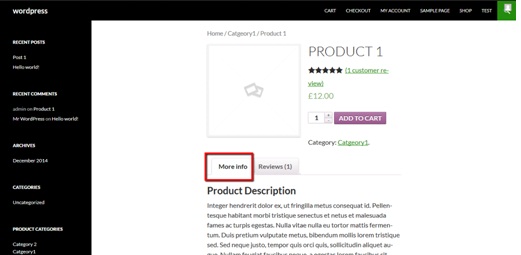In this tutorial we’ll learn how to rename a tab on product page in woocommerce. You don’t have to dig into the code of default template files to achieve this, actually we can achieve this by using one of the woocommerce default hooks.
This will be the default single product screen:
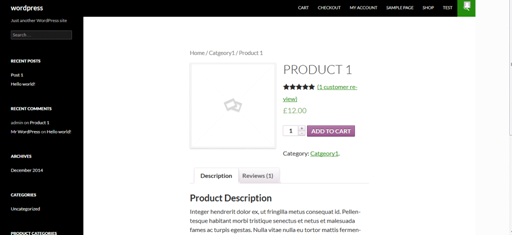 Now lets say i want to rename the tab titled description on the page to lets say More Info.
Now lets say i want to rename the tab titled description on the page to lets say More Info.
To do this place the following lines of code at the end of functions.php file
add_filter( 'woocommerce_product_tabs', 'woo_rename_tab', 98);
function woo_rename_tab($tabs) {
$tabs['description']['title'] = 'More info';
return $tabs;
}
Replace the text with the text you want to rename and save the file.
You can access functions.php file here:
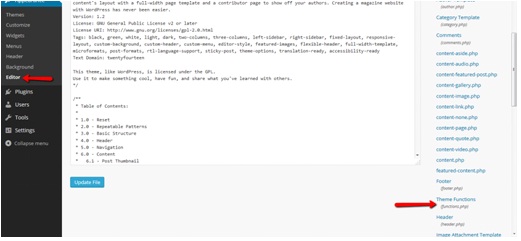 Now refresh the page and see the change.
Now refresh the page and see the change.