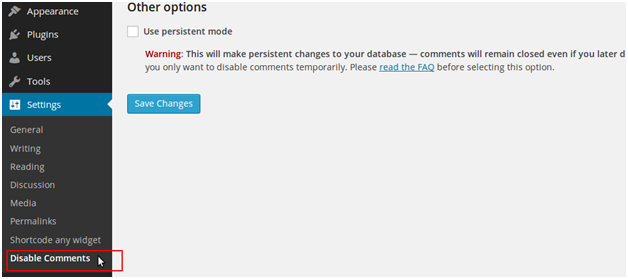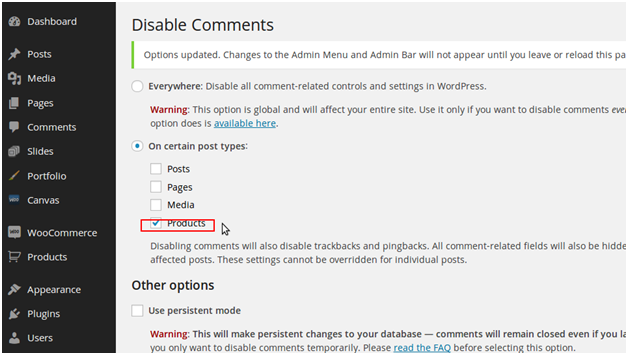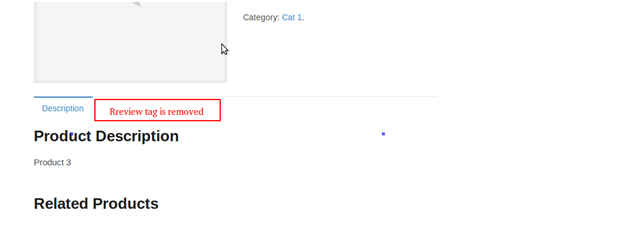There are Two Ways to Remove/disable the Review Option From the Woocommerce Product Pages.
1- Use a WordPress Plugin Called : Disable Comments
2- Add a Code in the function.php file.
Lets Start with the first Option.
Below is the Screenshot, It Looks Like.
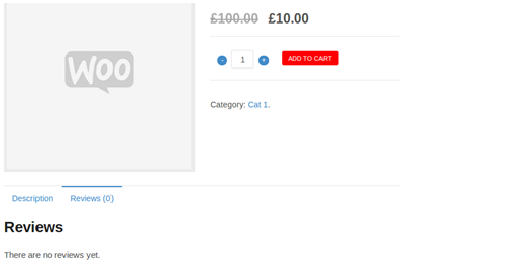
Download this plugin: Disable Comment And Activate the Plugin.
After Activating the Plugin, you will have Following Options. Check the Products under “On certain post types:” And click Save.
Now Go to your Product Pages and You will see that Review Option have been Removed.
Option 2 : Go to functions.php and Add the following code. (Go to Admin panel > Appearance > Editor > functions.php)
add_filter( ‘woocommerce_product_tabs’, ‘sb_woo_remove_reviews_tab’, 98);
function sb_woo_remove_reviews_tab($tabs) { unset($tabs[‘reviews’]);
return $tabs;}
Click Update File And You will see review option have been Removed.