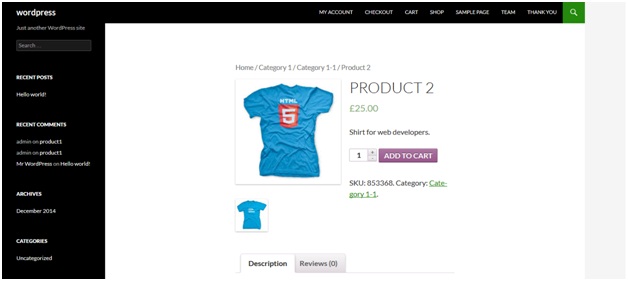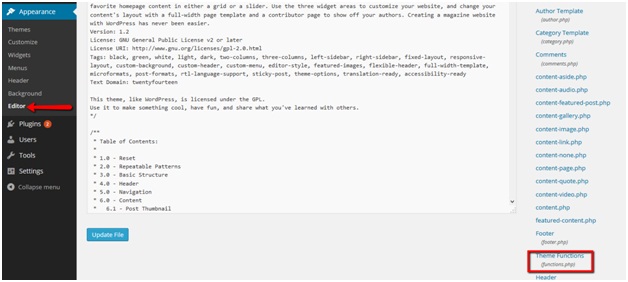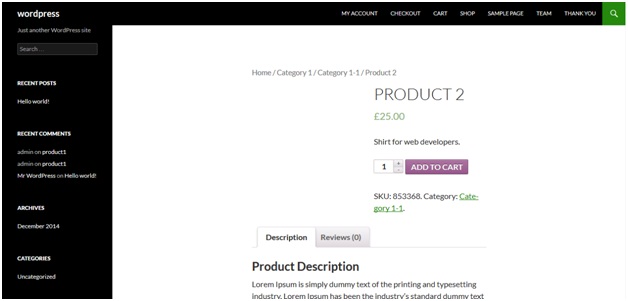In this tutorial we’ll learn how to remove product image from product detail / single product page.
Fortunately, we can do this by using one of woocmmerce’s default hooks.
Here is or default product detail page:
Now, we need to remove product image from this page.
To do this, add the following lines of code at the end of your functions.php file:
remove_action( 'woocommerce_before_single_product_summary', 'woocommerce_show_product_images', 20 );
You can access functions.php file here:
Save the file by clicking on update file button after putting your code.
Now if you go to / refresh product page again, you’ll see product image removed.
CHEERS J