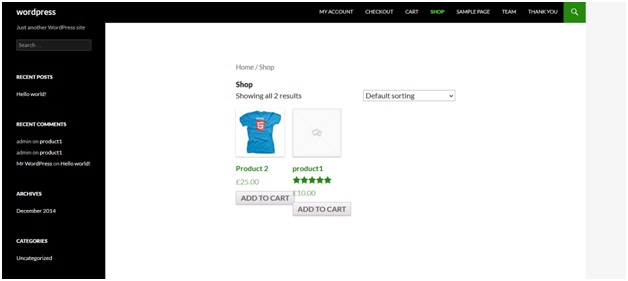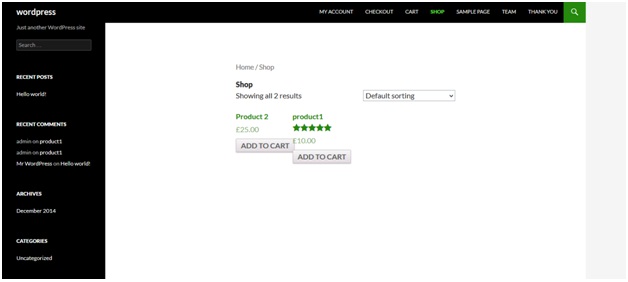In this tutorial we’ll learn how to remove product images from product archive page. Fortunatley, we can achieve this by using one of woocommerce’s default hooks.
Here is our default product archive page:
Now we need to remove these product images from this page.
To do this, add the following lines of code at the end of your theme’s functons.php file:
remove_action( 'woocommerce_before_shop_loop_item_title', 'woocommerce_template_loop_product_thumbnail', 10 );
You can access functions.php file here:
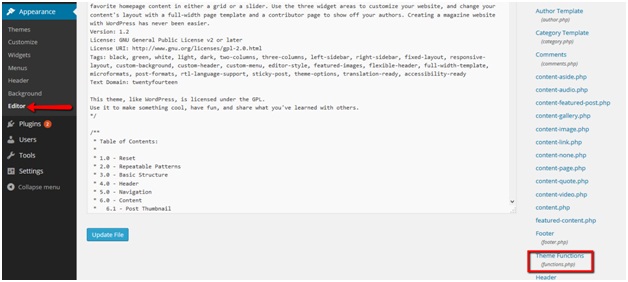 Save the file by clicking update filebutton.
Save the file by clicking update filebutton.
After saving the file, refresh the product archive page and you’ll see product images removed.
CHEERSJ