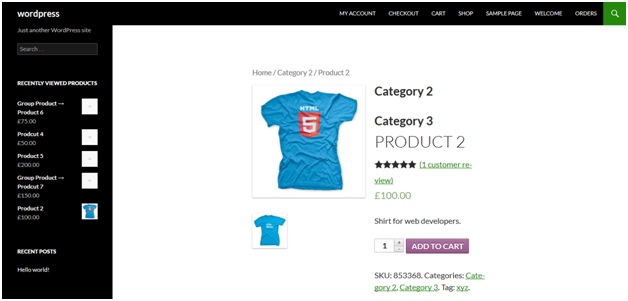In this tutorial we’ll learn how to display all the categories and subcategories of a product without links in Woocommrce.
Here is our default product screen:
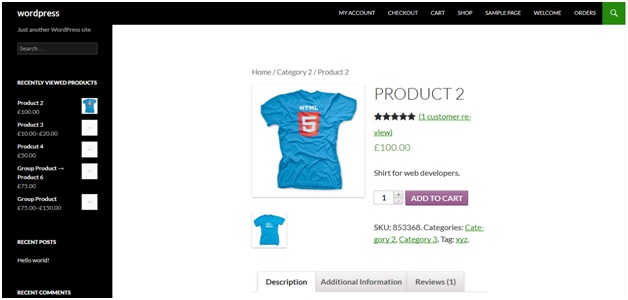 Now we need to display all the product categories and sub-categories without links and before product title.
Now we need to display all the product categories and sub-categories without links and before product title.
To do this, add the following lines of code at the end of your theme’s functions.php file:
function wpa89819_wc_single_product(){
$product_cats = wp_get_post_terms( get_the_ID(), 'product_cat' );
if ( $product_cats && ! is_wp_error ( $product_cats ) ){
while (!empty($product_cats)) {
$single_cat = array_shift( $product_cats ); ?>
<h2 itemprop="name" class="product_category_title"><span><?php echo $single_cat->name; ?></span></h2><?php
}
//$single_cat = array_shift( $product_cats ); ?>
<!--<h2 itemprop="name" class="product_category_title"><span><?php //echo $single_cat->name; ?></span></h2>-->
<?php }
}
add_action( 'woocommerce_single_product_summary', 'wpa89819_wc_single_product', 2 );
You can access functions.php file here:
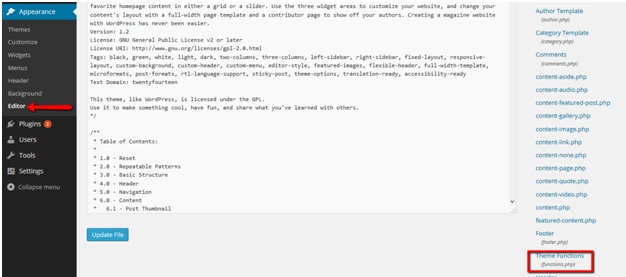 Place the code and save file by clicking on update file button.
Place the code and save file by clicking on update file button.
Now, if you’ll go to product page again you’ll see all the categories and sub-categories of product being displayed before product title.