In this tutorial we’ll learn how to disable/remove/hide woocommerce product tabs.
Here is my default product screen
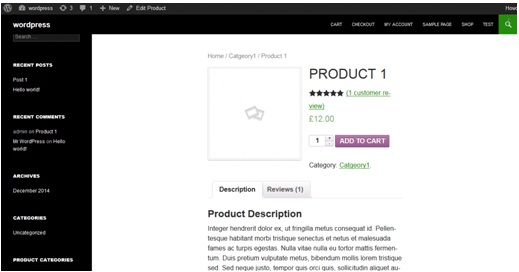 Here you can see the description and review tabs.
Here you can see the description and review tabs.
Now i want to remove these tabs. To do this open your theme’s functions.php file. You can access functions.php file here:
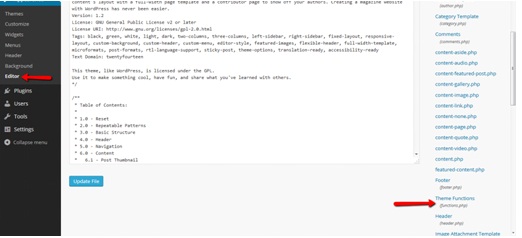 Add the following lines of code at the end of file and save the file.
Add the following lines of code at the end of file and save the file.
function woo_remove_product_tab($tabs) {
unset( $tabs['description'] ); // Remove the description tab
unset( $tabs['reviews'] ); // Remove the reviews tab
unset( $tabs['additional_information'] ); // Remove the additional information tab
return $tabs;
}
add_filter( 'woocommerce_product_tabs', 'woo_remove_product_tab', 98);
Now go to product page again and you’ll see these tabs removed.
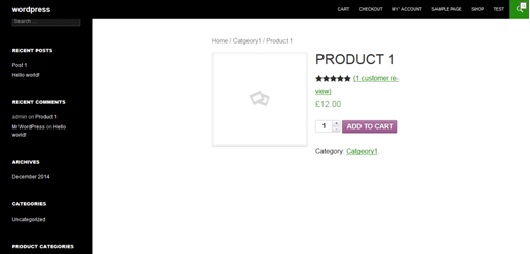

THANK YOU FOR your info!!!!!!!!!
It saved my day !