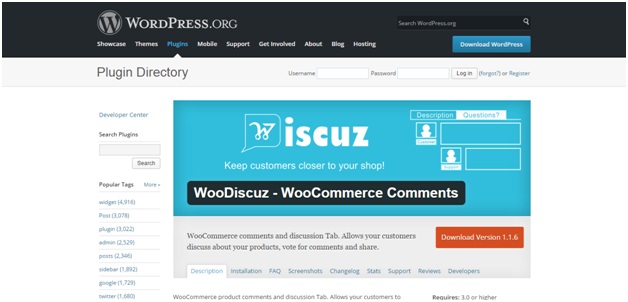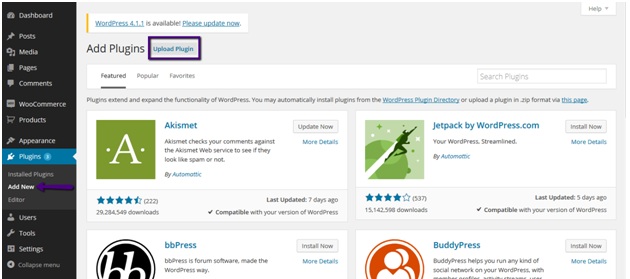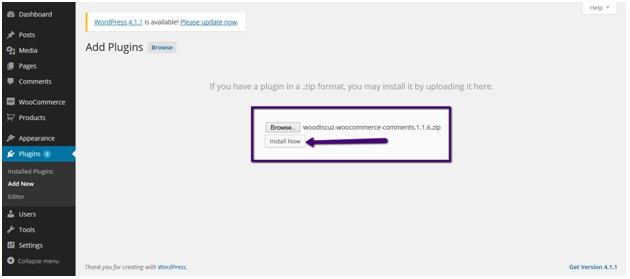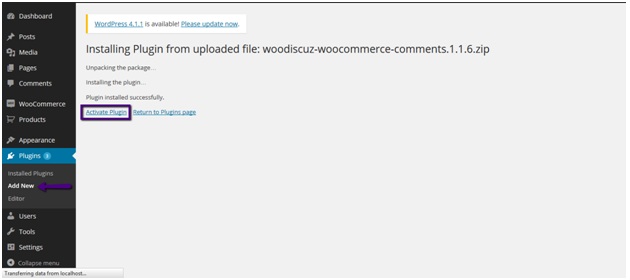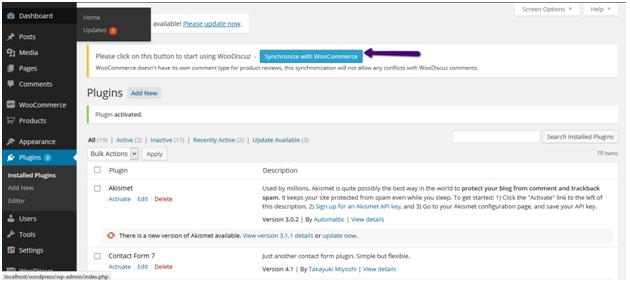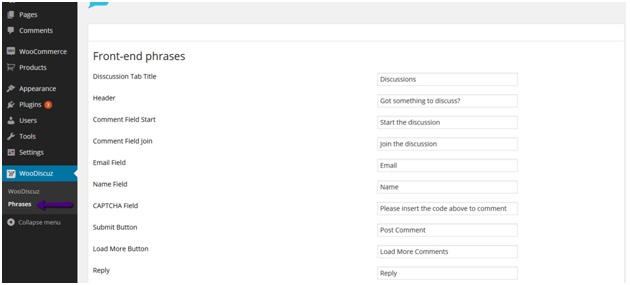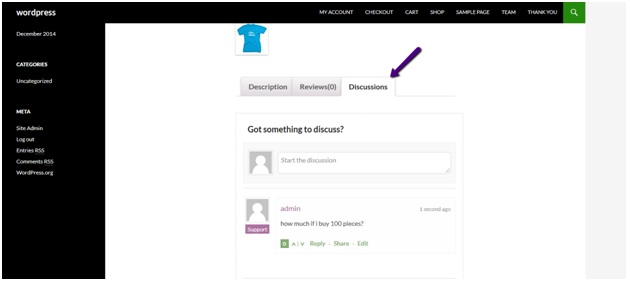We can achieve this with the help of a useful plugin.
WooDiscuzz is a nice plugin which will do the job for us.
You can download the plugin from here:
https://wordpress.org/plugins/woodiscuz-woocommerce-comments/
After downloading the plugin, click on add new link under plugins and from the upcoming screen click on upload plugin button.
Now browse and select plugin from your computer and click on install button.
When installation process completes, activate the plugin by clicking on Activate Plugin button.
After activating plugin, click on synchronize button.
Now a new menu item will be added to the left menu of your admin panel i.e. WooDiscuz. From here you can set text labels being displayed at front end.
Now if you move to a single product page you’ll see a new tab named discussion under product.
CHEERS J