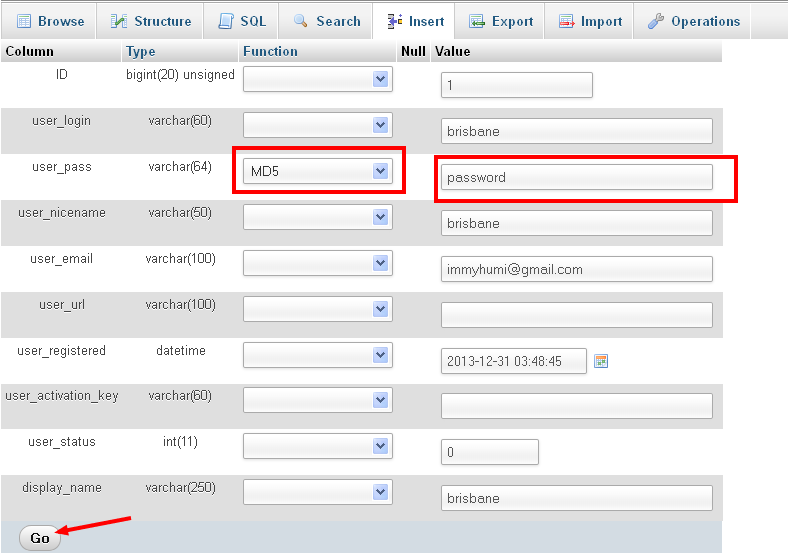- Step 1: Login in Your Website Cpanel it is Generally Located at Website.com/Cpanel
- Step 2: Navigate to the Databases section.
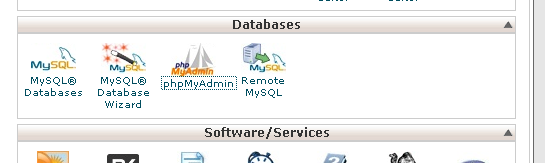
Choose “phpmyadmin” there.
Note: On the Next Screen, You may need to Entry your Database username and Password.
- Step 3: Select your website related database there.
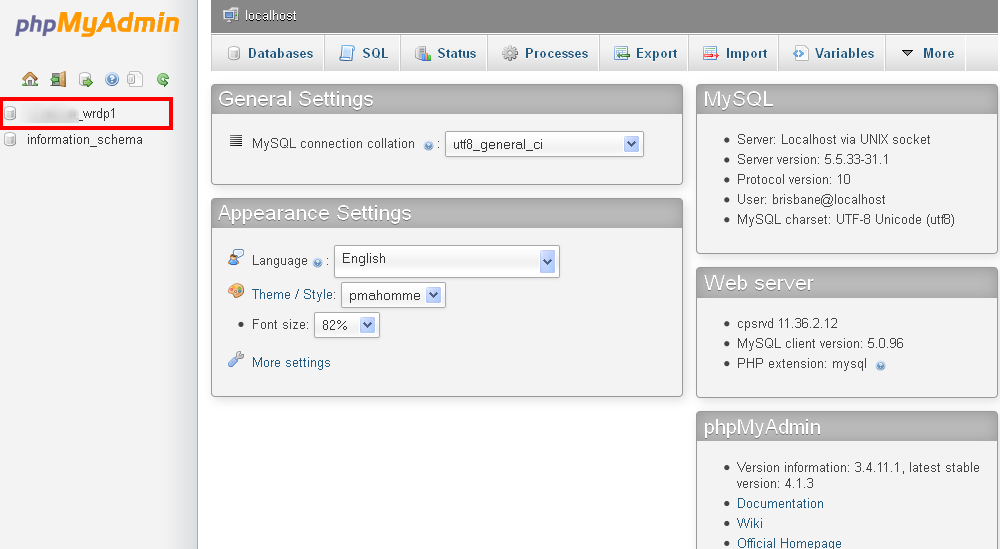
- Step 4:
Browse the wp_users table.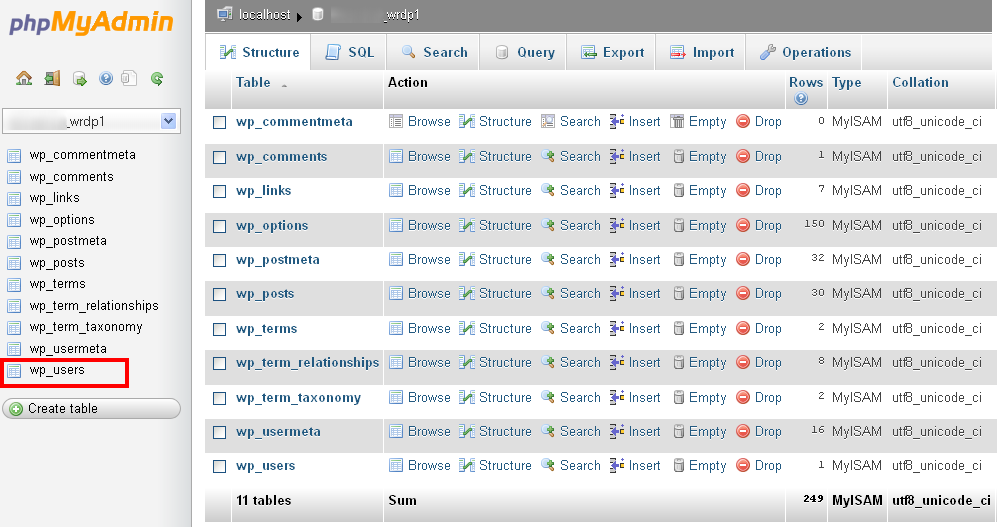
Click “Edit”.
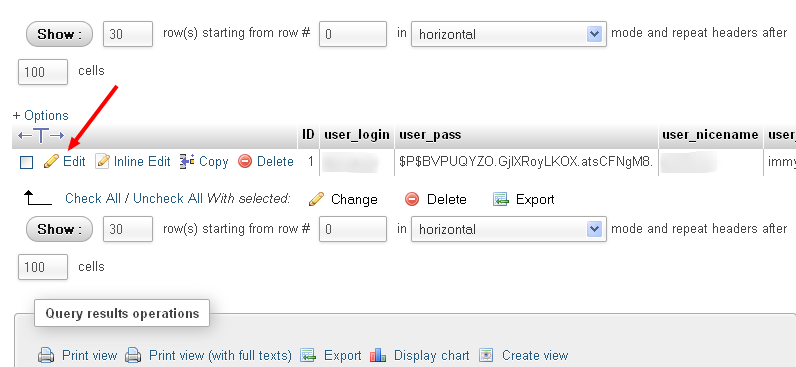
You will see that the password is in unreadable format. This is the MD5 format essential for security purpose.
Click “Go” button down to save.
Your password will be changed and you will be able to sign in into your wp-admin with your new password.