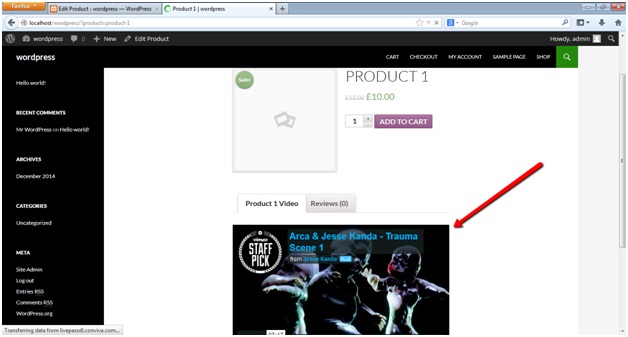Woocommerce Video Product Tab is a plugin which extends woocommerce to allow you to add a video to the product page. After installing this plugin an additional tab will be added to single product page to allow customers to watch videos you embedded.
You can find the plugin here:
https://wordpress.org/plugins/woocommerce-video-product-tab
Install and activate the plugin.
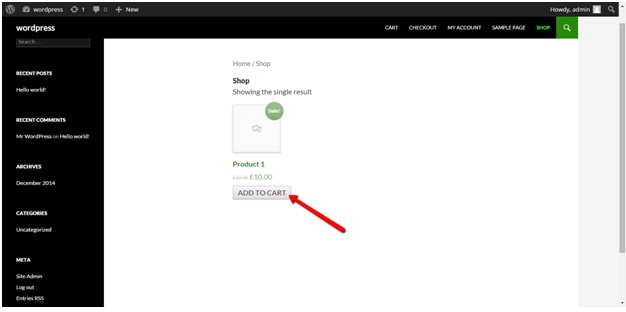 Now go and add a product under products menu.
Now go and add a product under products menu.
While adding product, you’ll notice there is an additional tab named ‘video’ on that page.
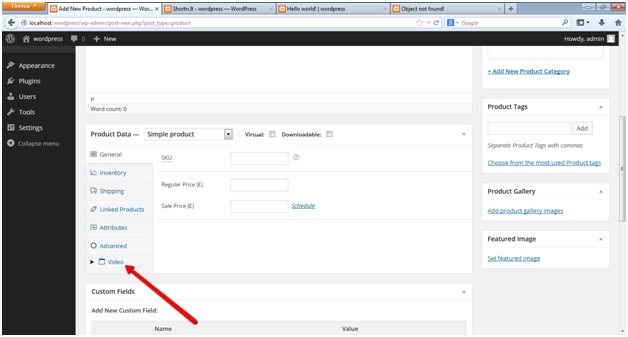 Here, upin clicking this tab new fields will come up and you can enter the embed code of the video you want to associate with this product. You can also provide title for the video.
Here, upin clicking this tab new fields will come up and you can enter the embed code of the video you want to associate with this product. You can also provide title for the video.
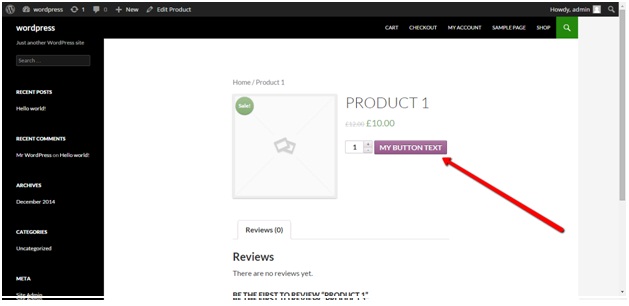 Enter the title and embed code and add the product while providing all the other necessary details.
Enter the title and embed code and add the product while providing all the other necessary details.
Now go to the front end of your site, look for newly added product and click on it to be directed to single product detail page. Here you’ll notice an additional tab under which product video is being displayed.