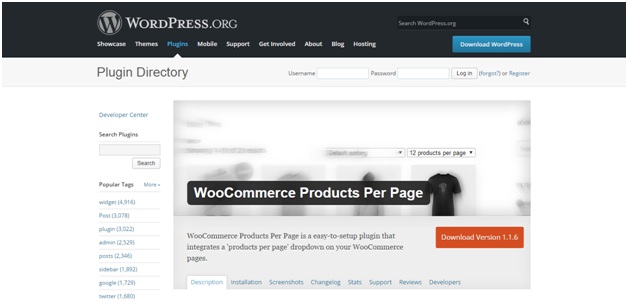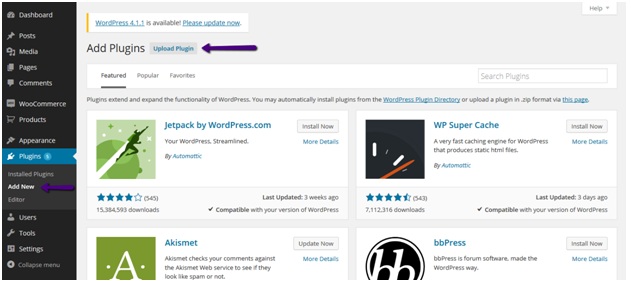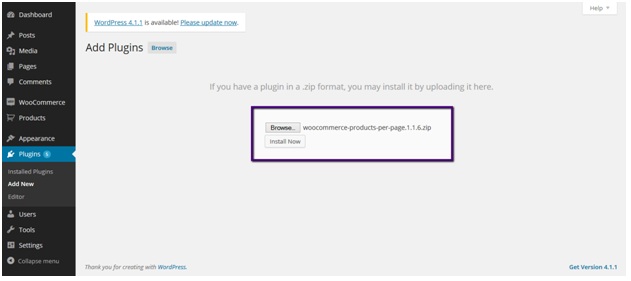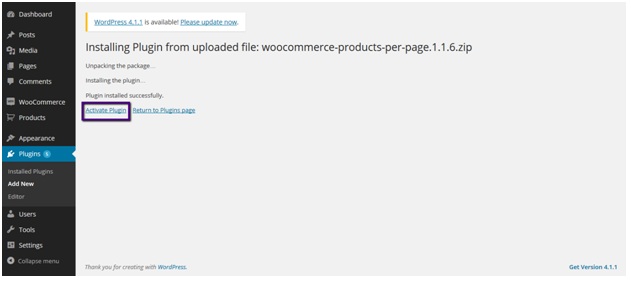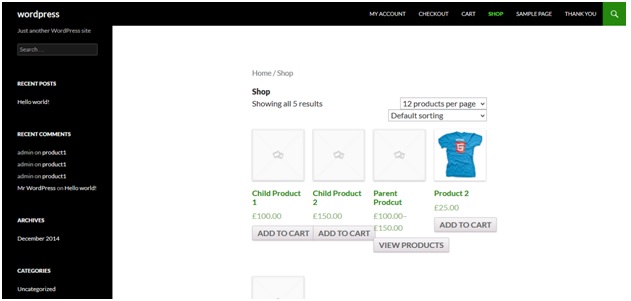In this tutorial we’ll learn how to enable customers to adjust how many products they want to see per page. Woocommerce products per page is a nice and clean plugin that will do this job for us.
You can download the plugin from here:
https://wordpress.org/plugins/woocommerce-products-per-page/
After downloading the plugin, go to admin panel of your site. Click on add new link under plugins and then click on upload plugin from the next screen.
From the upcoming screen browse and select the plugin from your computer and hit install button.
On installation completion, activate the plugin by clicking on Activate Plugin button.
Now on the front end if you’ll move to shop or category pages you’ll see product per page dropdown there.