
WordPress is very popular and it is being used by many, hackers try to hack important websites that are WordPress based. WordPress often gives updates for the known vulnerabilities but nevertheless third party themes along with plugins can cause WordPress to become vulnerable.
Hackers may sometimes look for vulnerabilities within WordPress which lets them hack the entire server. It is therefore vital to keep your WordPress secure. WordPress has some security plugins which gives many features that aim to make WordPress sites safe from certain threats. These precise plugins update their services so that you can keep your WordPress site safe from threats. It is vital to employ these plugins if you want to keep your online business secure. Read on to find out about five of the best security plugins that are there for WordPress users to employ.
1- iThemes Security: https://wordpress.org/plugins/better-wp-security/

With this plugin you can keep your WordPress site safe by hiding important parts of your precious site, securing entry to vital files and stopping brute-force login tries.
With this plugin you will get more than thirty options to keep your WordPress site safe. WordPress sites may be attacked easily due to plugin vulnerabilities, weak passwords plus obsolete software. IThemes Security aims to keep your site safe by repairing common holes, halting automated attacks plus enhancing user credentials.
You only need to click once to activate many of the features so that your site can be protected by this plugin. You can also get iThemes Security Pro to get more features including User Section Logging, online file comparison and much more. The amazing iThemes Brute Force Protection Network effectively stops users coming to your site who have previously aimed to get into other sites, so that they do not break into yours.
This plugin hides vital places of your site and it also secures it by not allowing bad users to enter into it. It also enhances password security. This plugin also makes constant backups of your vital WordPress database. This will let you come back online fast when an attack has occurred. This plugin is able to function on multi-site as well as single site installations.
You need to carefully read the FAQ as well as installation instructions before installing the iThemes plugin, as this makes major alterations to your database plus various website files that may cause problems to you, therefore a backup is needed before altering your site.
2- Wordfence Security: https://wordpress.org/plugins/wordfence/

With this attractive plugin you will be able to keep your website safe from hacks along with malware. It is able to give you enterprise-class WordPress security for free. If you are looking for a free WordPress plugin to keep your site secure then this is a really good one.
Initiating with checking whether your site has already been infected, Wordfence makes your site more secure and also much faster.
You can also get the Premium API key which will provide you with Premium Support, Password Auditing, Country Blocking, as well as Scheduled Scans. This plugin is also Multi-site compatible.
Its features include blocking attackers who are known attackers, completely blocking malicious networks and blocking security threats which include aggressive crawlers. Login security is also provided with this plugin. Security scanning, WordPress firewall, monitoring features, multi-site security, caching features will also be given to you with this effective plugin. All these features aim to stop hackers from destroying your WordPress site.
3- Sucuri Security: https://wordpress.org/plugins/sucuri-scanner/

This is an effective security tool-set that is there for significant security integrity monitoring, security hardening and for detecting any malware.
Being a worldwide recognized authority concerning website security, Sucuri Inc is involved in WordPress Security also. WordPress users will get this plugin for free. It aims at enhancing the security posture that you already have. It is able to provide features which aim to better protect the user’s website.
Looking at the Security Activity Monitoring that it is able to provide, it allows users to know when alterations occur in their site. Through this feature this plugin is able to monitor every security concerned activity that occurs in your precious WordPress install.
Apart from this, this plugin is able to provide Security File Integrity Monitoring that is able to compare the known good precisely with the specific current state. If the present state is different then you will know that there is an issue. Remote Security Malware Scanning is also present within this plugin. This also encompasses certain blacklist engines.
4- BulletProof Security: https://wordpress.org/plugins/bulletproof-security/
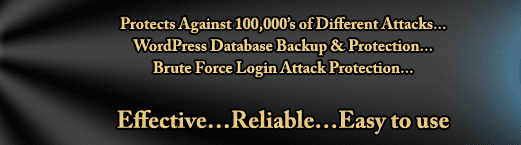
This is an easy to use plugin. You can set it up with just one-click. There is also uninstall options. This plugin is able to keep you safe from many different attacks. It is able to backup and also keep your data safe. You will also be kept safe from brute-force login attempts.
You will get many amazing features with this plugin. BulletProof Security has been able to optimize website performance. It does not keep extra and unimportant data within your WordPress Database and is able to speed up as well as enhance the performance of your website via Speed Boost Cache Bonus Code. All the features that this plugin provides aims to give enhanced security to your site.
This plugin also has pro features that include DB Diff Tool which is a data comparison tool, JTC Anti-Spam, Anti-Hacker, Idle Session Logout, etc.
BulletProof Security is also able to give extra website protection which is required by every website. This extra website security is vital for all websites, it does not depend on which platform your site uses.
5- All In One WP Security: https://wordpress.org/plugins/all-in-one-wp-security-and-firewall/
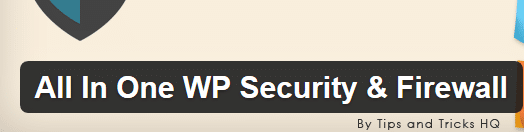
This is a simple to use and also simple to understand plugin. This precise plugin is made by experts making it simple to employ as well as comprehend.
It is able to limit security threats by looking for any vulnerabilities and by implementing WordPress security practices as well as procedures. The plugin is able to employ a vital security points grading system to see the level at which you are keeping your site safe on the basis of security features which you have implemented.
The security as well as firewall rules have categories that are “basic”, “intermediate” plus “advanced”. You can therefore enhance the precise firewall rules progressively and that too without harming your site. It also does not make your site slow and is completely free.
You will get User Accounts Security, User Login Security, User Registration Security, Database Security, File System Security and much more with this amazing plugin. This plugin has translations in English, French, Chinese, etc.

Security plugins on a WordPress website seems a great idea considering the number of attacks users face every year. My favorite is Wordfence though I have used Sucuri as well, but Wordfence works just fine for me.
I don’t know if you agree with me on this but I think security plugins alone is not the answer to securing your website. Users should take some precautionary measure as well apart from installing plugin. I have written a guide on WordPress security vulnerabilities ( https://www.wpblog.com/scan-wordpress-site-patch-security-vulnerabilities/ ) to provide security tips for people who rely too much on plugins.